The iPad Vs. The Rugged Tablet: What's What?

By Sarah Howland, Field Technologies magazine
The iPad and the rugged tablet are both viable device options — depending on your application. How do you pick the one that’s right for you?
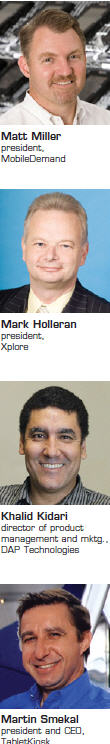 When the iPad was first introduced, there was a lot of speculation around what its role would be in the enterprise. It’s undoubtedly proven itself as a coveted and effective device for the C-suite, but the question still looms in other areas of the business — like field service. Some companies have deployed it for such applications, others are researching it, and some are of the opinion that a consumer-grade device would never work in their operation. As the debate rages on, I thought it would be interesting to talk with some of today’s rugged tablet computing vendors to get their take on the issue.
When the iPad was first introduced, there was a lot of speculation around what its role would be in the enterprise. It’s undoubtedly proven itself as a coveted and effective device for the C-suite, but the question still looms in other areas of the business — like field service. Some companies have deployed it for such applications, others are researching it, and some are of the opinion that a consumer-grade device would never work in their operation. As the debate rages on, I thought it would be interesting to talk with some of today’s rugged tablet computing vendors to get their take on the issue.
I, for one, didn’t anticipate the iPad to be the game-changer it ended up being. I figured it’d be popular, but not to the degree it’s become — especially in the business world. I was curious if the vendors I spoke with saw this coming or were equally surprised. “Leading up to the launch of the iPad, I had a natural fascination with what the next innovation from Apple was and a professional curiosity about the features and functionality of the device,” says Matt Miller, president of MobileDemand. “There was no doubt the iPad would be a success, but I don’t think anyone anticipated the rapid mass adoption that occurred. We can thank the introduction of the iPad for truly validating the form factor.”
This is a common response from rugged tablet vendors, actually. You might think they’d be cursing the iPad, but instead they’re thankful for the attention it brought to the tablet form factor. “It took Apple introducing the tablet to the public for the consumer to actually adopt the platform,” says Mark Holleran, president of Xplore. “Apple has created several technological revolutions, so it’s not surprising the iPad has had the impact it did, but no one could’ve predicted the magnitude of the impact the iPad would have on the popularity of the tablet form factor.”
What’s The iPad’s Role?
So the vendors are thankful for the increased awareness of the tablet, but where do they see the iPad fitting into the enterprise? “The iPad is useful for storefront, front office, sales, and other applications where the device isn’t likely to be dropped, jostled, mishandled, used in inclement or dusty environments, or operated with gloves,” explains Khalid Kidari, director of product management and marketing at DAP Technologies. “Out in the field, in warehouses, distribution centers, utilities, manufacturing, resource exploration and mining, and any other challenging environments, a more rugged computer is necessary. The iPad simply isn’t designed to be treated roughly.” The device has become overwhelmingly popular with executives. “The iPad is suited for employees in the C-suite; it’s a very powerful executive’s tool,” notes Holleran.
For media consumption, the iPad is hard to beat. “The iPad is appropriate for use by some sales professionals and is the ideal platform for media consumption,” notes Miller. “For example, in a highend clothing store where brand image is paramount, store associates might use iPads to share product information or advertisements with customers.”
However, there are some iPad deployments being announced now that are outside the parameters discussed above.
“A perfect example of a surprising application for the iPad is the cockpit environment [American Airlines recently announced the use of iPads in its cockpits]. We’re puzzled how a consumer device has been authorized for use in commercial planes by the FAA. To the best of our knowledge, lithium ion batteries are strictly forbidden in an airplane for safety reasons. I guess we’ll see how that works out,” says Martin Smekal, president and CEO of TabletKiosk.
When Rugged Is Required
How do you determine when you need something more durable than an iPad? “The first consideration is TCO [total cost of ownership], and downtime and replacement costs significantly impact TCO. If the iPad breaks, how many times are you willing to buy a new one? And what isn’t being done while that device is down?” asks Holleran.
Indeed, downtime in the field is one TCO consideration that is commonly overlooked. Companies are always conscious of initial acquisition costs, and sometimes even replacement costs — but often forget to factor in the loss of productivity that occurs if a device breaks in the field. “There’s a study conducted by VDC Research that’s considered to be a valuable TCO guide,” notes Miller. “According to that study, the average failure rate for rugged large form factor devices [tablets and notebooks] was 4.6% compared to 16.6% for nonrugged large form factor devices. Further, they note lost productivity as a leading contributor to TCO. On average, mobile workers lost 50 to 80 minutes of productivity when their mobile device failed, and productivity loss represents as much as 41% of a mobile device’s TCO.”
A big factor that leads to downtime is trying to use a consumer-grade device in an environment that is too rough. “Consumer and enterprise are two distinct customer sets with very different needs. If the device is to be used in a challenging environment — outdoors or one with extreme temperatures, dust, moisture, or heavy equipment — rugged computers are required to avoid downtime,” says Kidari. “Beyond physical considerations, enterprise users typically have different functionality needs like laser and RFID scanners, the ability to connect with printers and other peripherals, customization of equipment, and compatibility with standard operating systems.”
User environment and downtime aren’t the only components of a TCO analysis. “Security is something to think about. Does the device have an option for hardware-based encryption, and/or can you load an OS that will also provide a layer of protection while on the go? Can you remote wipe the device if it’s lost or stolen?” asks Smekal. “Another issue is support. Do you have the IT resources to dedicate to design and support a network that speaks to a fleet of devices running a phone OS? Are you able to run on your existing wireless network? Also, consider product life cycle. For many projects, by the time the pilot test has come to a close, the consumer device will be announcing a next generation. It’s hard to keep up.”
These are just a few of the important points to consider when you’re selecting a device. Some others include the OS and how it fits into your organization, the ability (or inability) to customize the device to fit your company’s specific needs, and the readability of the screen outdoors (an important consideration for field workers).
Why Does Rugged Cost More?
There’s no doubt that one of the most appealing attributes for companies considering the iPad for business is its lower sticker price versus a rugged tablet. According to the experts, the first thing to understand is that the sticker price can be deceiving. “If you analyze no deeper than the purchase price of an iPad compared to a rugged tablet, the iPad looks like a good deal. But when you look at TCO, the initial savings that come from deploying a consumer device for an application that’s better suited for a rugged device will not only be lost, but the cost of the nonrugged device will actually be higher,” says Kidari.
That being said, there are reasons that the acquisition cost of an iPad is lower than that of a rugged tablet. “The volume discounts afforded to consumer device manufacturers are not available to rugged tablet providers. But then again, none of us got into this business to sell millions of units to consumers. To deliver on an enterprise-grade device requires ruggedness, a full Windows OS, Intel processing power, long-life batteries, and accessories such as bar code scanners, credit card readers, and WWAN (wireless wide area network) radios,” explains Miller.
When you’re looking at acquisition cost, don’t forget the issue of product life cycle. “Enterprise-grade devices have a product life cycle of three to five years with support far beyond that, backward and forward compatibility for accessories, business-level support, and user-replaceable batteries,” notes Smekal. “These are all attributes that add to the initial purchase price but save money over time.”
What it boils down to is that one device isn’t necessarily better than the other — they’re just different. Different strengths, different challenges. Be sure to consider both the strengths and challenges when selecting your next device, and take your time picking the one that’s best for you.
