Smaller Firms Find A Need For Mobile Printing
By Cindy Dubin, Field Technologies magazine
Progressive companies are reaping the benefits of improved customer service with enterprise mobile printing solutions.
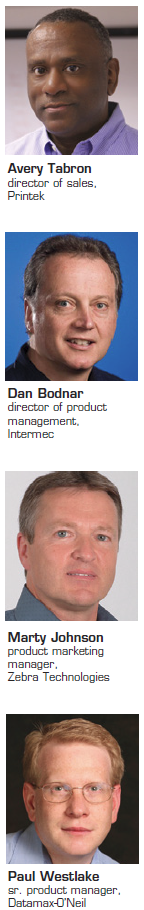 As the office extends to an everwider range of locations, and businesses find themselves supporting a diverse range of mobile platforms, the print infrastructure is extending to the mobile worker too, improving both employee and business productivity. A February 2012 study from Quocirca reveals an appetite for mobile printing, with almost 60% of respondents stating their organizations would like to print from mobile devices, and 25% currently investigating such solutions.
As the office extends to an everwider range of locations, and businesses find themselves supporting a diverse range of mobile platforms, the print infrastructure is extending to the mobile worker too, improving both employee and business productivity. A February 2012 study from Quocirca reveals an appetite for mobile printing, with almost 60% of respondents stating their organizations would like to print from mobile devices, and 25% currently investigating such solutions.
“The introduction and growth of all the new tablets and smartphones has made the demand for mobile printing even greater,” says Avery Tabron, director of sales, Printek. “The explosion of handheld tablets has opened the door to many areas of mobile printing that we would have never thought possible five years ago.”
Mobile Printers Afford Productivity Gains
Mobile printing software has expanded into field businesses of all sizes, in an effort to reduce costs through productivity gains. Many SMBs are implementing their first generation of mobile printers. They may have been using desktop printers but now can see the time savings of using portables. “The SMBs that have never really thought about the ROI they might get by going mobile are now getting on board,” says Tabron. “The availability of the new mobile devices, along with system integrators that are now providing a mobile link to backroom software, have made the integration of mobile devices much more feasible.” As a result, field service companies are becoming more sophisticated in their applications of mobile printers by adding payment capture as part of the workflow. Capturing payment at the time the service is rendered affords immediate cash flow benefits. As Dan Bodnar, director of product management at Intermec, explains, “The advantage of having the payment-capture technology integrated into the printer is that the ergonomics of the mobile computer, smartphone, or tablet are not changed as is the case with snap-on or plug-in adapters.” And mobile printers with payment card readers include more sophisticated levels of data encryption for more secure payment transactions.
Mobile printers also are more frequently being used by parking and law enforcement agencies for electronic ticketing (e.g. moving violations) and parking infractions. “Law enforcement agencies have a proven financial ROI when upgrading from handwritten violations to electronic formsbased violations,” says Bodnar.
While larger distributors in the direct store delivery (DSD) segment have been using mobile devices in the field for a while, it is their SMB distributors of specialty products that are now embracing the option of doing payment, invoicing, and preorders right at their customer’s site. And service organizations such as utilities that have a field- or site-based service technician are relying more heavily on a mobile payment or printed proof of service receipt.
For some companies, the move to mobile printers is based on updating existing technology. Consider the food and beverage sector. “Many of these companies have traditionally used truck-mounted dot-matrix printers, which were expensive to operate and maintain,” says Marty Johnson, product marketing manager for Zebra Technologies. “They were also inefficient, as delivery drivers had to go back to their vehicles to complete transactions. Ultimately, they have replaced this older technology with direct-thermal mobile printers.”
Questions To Ask Before Printer Deployment
For SMB companies, mobile printers represent an evolution in customer service. To determine if a mobile printer is right for your application, the pros suggest asking the following questions:
- Have you provided a printed receipt for your customer in the past?
- Are you taking payment at the customer’s site?
- Does the customer need to sign off on a statement, receipt, or work order for approval?
- Does your customer need to acknowledge what they ordered or what you delivered?
- Does the customer need to refer back to the written documents for future instructions?
- Do you upsell or cross-sell in the field?
- Do you still have to buy and carry forms for those who do not have email?
“If yes is the answer to any of the questions, then there are benefits to printing in the field,” says Tabron. Once the decision is made to purchase a mobile printer, consider the printer’s connectivity options, and make sure the field sites can handle the printer being considered. “Test with real users before you deploy and test as many scenarios as possible, looking at the extreme conditions of where the product will be used,” says Paul Westlake, senior product manager for Datamax-O’Neil. “Many companies rush to deploy solutions and find out later it cost them because it may not work as planned.”
Next, be sure to consider infrastructure costs. VDC’s research shows that the impact of expenditures on device infrastructure, such as communication docks and battery chargers, can be as much as 12% of the total cost of an enterprise mobility deployment.
Battery management and device health are also critical in any enterprise mobility solution. Bodnar explains that some mobile printers use the mobile computer to report the printer battery health to a network console so that necessary proactive action can be taken on the printer before a mobile worker is unable to complete a shift due to battery degradation.
Using modular, easily upgradeable communication docks that support charging of both the printer and the mobile computer is a way to help lower the infrastructure costs, especially when refresh cycles are different for the computer and printer. Westlake says that strides have been made in battery charging technology so that where once the print speed would decrease as the battery charge decreased, now print speeds can maintain their levels from the beginning to the end of a battery charge.
